The Essential Elements of a Professional Invoice
A well-crafted invoice is more than just a document detailing a transaction; it’s a reflection of your professionalism and a crucial tool for building trust with your clients. A professional invoice should be clear, concise, and visually appealing, conveying a sense of credibility and reliability.
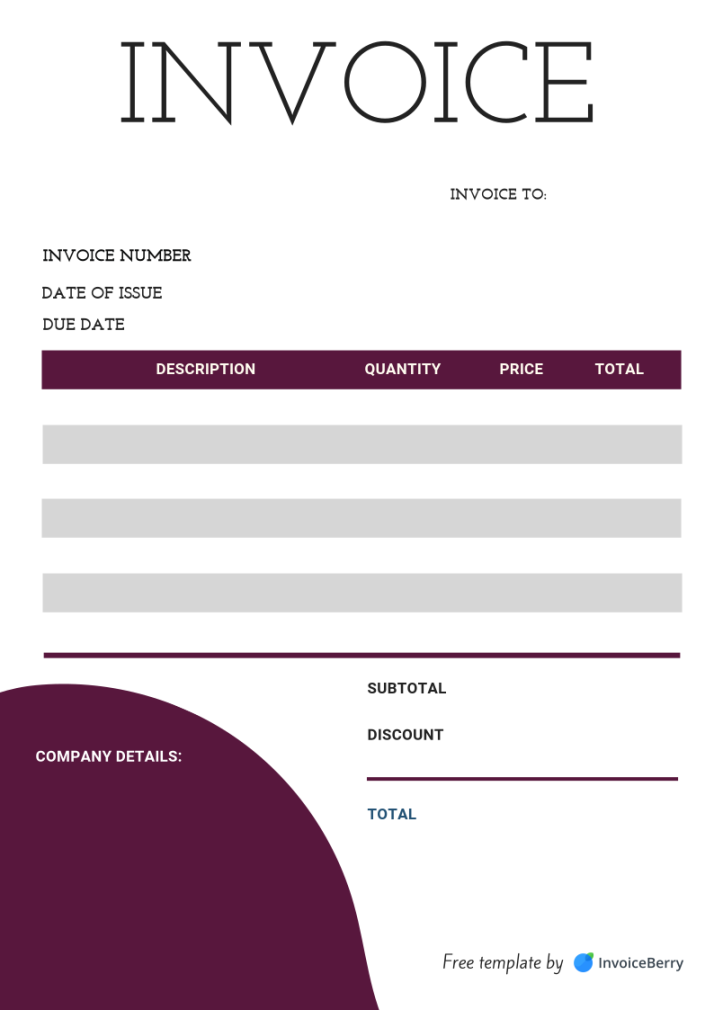
1. Header Information
Your Business Information: Place your business name, address, phone number, email, and website prominently at the top left corner.
2. Invoice Details
Invoice Title: Clearly state “Invoice” at the top of the document.
3. Payment Terms
Payment Due Date: Specify the date by which payment is expected.
4. Additional Information
Reference Number: If relevant, include a reference number to track the invoice.
5. Footer Information
Business Logo: Place your business logo in the bottom left corner to enhance brand recognition.
Design Considerations for Professionalism
Layout and Formatting: Use a clean and consistent layout, with ample white space to improve readability. Choose a professional font that is easy to read, such as Arial or Times New Roman.
Example of a Professional Invoice Template
[Your Business Name]
[Your Address]
[Your Phone Number]
[Your Email]
[Your Website]
Invoice #: [Invoice Number]
Date: [Date]
To:
[Client Name]
[Client Company]
[Client Address]
[Client Phone Number]
[Client Email]
Description of Services
| Item | Quantity | Rate | Total |
|—|—|—|—|
| [Service 1] | [Quantity] | [Rate] | [Total] |
| [Service 2] | [Quantity] | [Rate] | [Total] |
| … | … | … | … |
| Subtotal: | | | [Subtotal] |
| Tax: | | | [Tax Amount] |
| Total Due: | | | [Total Due] |
Payment Terms:
Payment is due within [Number] days of the invoice date. Please make checks payable to [Your Business Name] and send to [Your Address].
Thank you for your business!
[Your Business Logo]
[Your Contact Information]
Conclusion
A well-designed invoice is a powerful marketing tool that can help you build trust with your clients and establish your business as a professional and reliable entity. By following the guidelines outlined in this guide, you can create invoices that are both visually appealing and informative, leaving a positive impression on your clients.