A well-designed business invoice template is essential for any UK-based business. It serves as a formal record of a transaction, providing essential details about the goods or services provided, the amount due, and the payment terms. A professional invoice template not only reflects your business’s professionalism but also helps to streamline your accounting processes and improve your cash flow.
Essential Elements of a Business Invoice Template UK
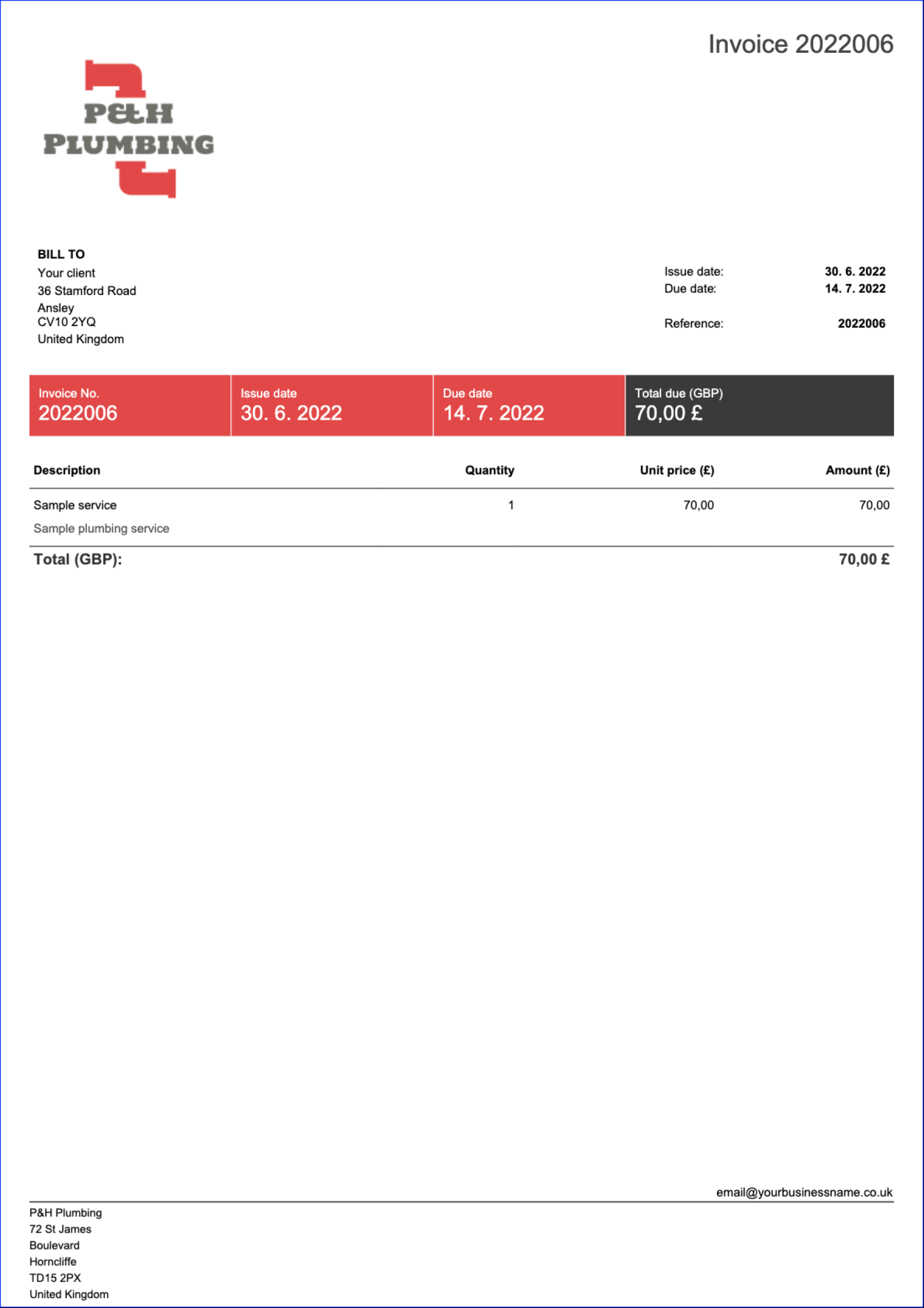
1. Company Information: This section should include your company’s name, address, contact information, and VAT registration number (if applicable).
2. Invoice Number: Each invoice should have a unique number for easy reference and tracking.
3. Invoice Date: The date the invoice is issued.
4. Customer Information: The name, address, and contact information of your customer.
5. Purchase Order Number: If applicable, the purchase order number provided by your customer.
6. Itemized List of Goods or Services: A detailed breakdown of the items or services provided, including quantity, description, unit price, and total cost.
7. Subtotal: The total cost of the goods or services before any taxes or discounts.
8. Tax: The applicable VAT or other taxes, calculated and listed separately.
9. Discount: Any discounts or allowances applied to the invoice.
10. Total Due: The final amount due after accounting for taxes and discounts.
11. Payment Terms: The terms and conditions for payment, including the due date and preferred payment methods.
12. Bank Details: Your bank account information for direct bank transfers.
Design Elements for a Professional Invoice Template
1. Layout and Formatting: Choose a clean and uncluttered layout that is easy to read. Use a consistent font and font size throughout the template.
2. Branding: Incorporate your company’s branding elements, such as your logo, colors, and tagline, to create a cohesive and professional look.
3. Headings and Subheadings: Use clear headings and subheadings to organize the information on your invoice and make it easy to navigate.
4. Alignment: Align the text and numbers consistently throughout the template, either left-aligned, right-aligned, or centered.
5. White Space: Use white space effectively to create a visually appealing and easy-to-read invoice.
6. Currency Symbol: Clearly indicate the currency used on the invoice.
Creating a Business Invoice Template in WordPress
1. Choose a WordPress Theme: Select a WordPress theme that offers customizable invoice templates or allows you to create custom templates using HTML and CSS.
2. Install a Plugin (Optional): If your theme doesn’t have built-in invoice templates, consider installing a plugin like WP Invoice or Invoice Manager to streamline the process.
3. Customize the Template: Edit the template to include all the essential elements mentioned above, tailoring it to your specific needs and branding.
4. Test the Template: Generate a sample invoice to ensure that everything is formatted correctly and that the layout is visually appealing.
5. Save the Template: Save the template as a new template or overwrite an existing one.
By following these guidelines and incorporating professional design elements, you can create a business invoice template that effectively represents your brand and streamlines your accounting processes.