Creating a professional invoice template is essential for any business, as it serves as a formal record of goods or services provided and the corresponding payment due. A well-designed invoice can enhance your brand image, streamline your invoicing process, and improve your overall business efficiency. This guide will walk you through the key elements to consider when designing your own free invoice template, ensuring that it conveys professionalism and trust.
Essential Elements of a Professional Invoice Template
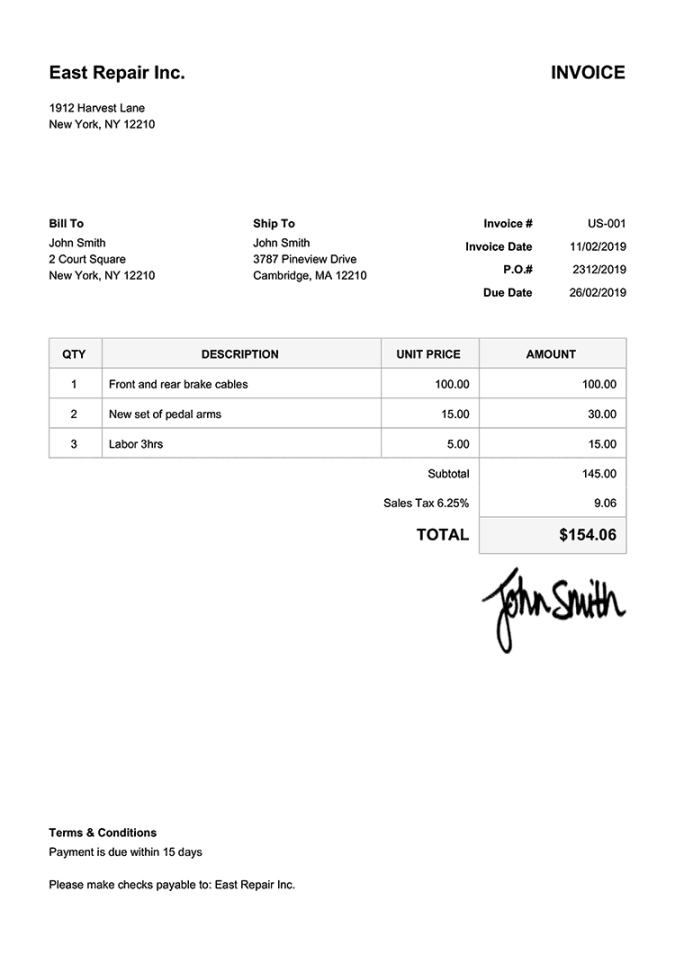
1. Company Information: Place your company name, logo, and contact details prominently at the top of the invoice. This information should be easily visible and consistent with your branding.
2. Invoice Number: Assign a unique invoice number to each document for easy reference and tracking. This number should be clearly displayed and formatted consistently.
3. Invoice Date: Indicate the date the invoice was issued. This information is crucial for tracking payment deadlines and ensuring timely collections.
4. Client Information: Include the client’s name, address, and contact details. Ensure that this information is accurate and up-to-date to avoid any confusion or delays in payment.
5. Invoice Terms: Specify the payment terms, such as the due date, payment methods accepted, and any late fees or penalties. Clearly communicate these terms to avoid misunderstandings and ensure timely payments.
6. Itemized List of Goods or Services: Provide a detailed breakdown of the goods or services provided, including the quantity, description, unit price, and total cost. This information should be easy to read and understand.
7. Total Amount Due: Clearly state the total amount due, including any applicable taxes or fees. This information should be prominently displayed and formatted to draw attention.
8. Payment Information: Provide instructions for making payment, including the preferred method (e.g., check, credit Card, bank transfer) and any necessary account details.
9. Authorized Signature: Include a space for an authorized representative to sign the invoice. This signature confirms the accuracy of the information provided and serves as a legal record.
Design Considerations for a Professional Invoice Template
1. Layout and Formatting: Choose a clean and uncluttered layout that is easy to read and navigate. Use consistent fonts, font sizes, and spacing throughout the template to create a professional and polished appearance.
2. Branding: Incorporate your company’s branding elements, such as your logo, colors, and fonts, into the design. This will help reinforce your brand identity and create a cohesive look for your invoices.
3. Professional Imagery: Consider using high-quality images or graphics to enhance the visual appeal of your invoice. However, ensure that any images used are relevant to your business and do not detract from the overall readability of the document.
4. Whitespace: Use whitespace effectively to create a visually appealing and balanced design. Avoid overcrowding the invoice with too much information, as this can make it difficult to read and understand.
5. Clear and Concise Language: Use clear and concise language throughout the invoice to avoid any confusion or misunderstandings. Avoid using jargon or technical terms that may not be familiar to your clients.
Additional Tips for Creating a Professional Invoice Template
Proofread Carefully: Before sending out your invoices, carefully proofread them for any errors in spelling, grammar, or formatting. A typo-free invoice will create a positive impression and demonstrate your professionalism.
By following these guidelines and incorporating the essential elements of a professional invoice template, you can create a document that effectively represents your business and helps you get paid on time. A well-designed invoice can contribute to your overall business success and leave a positive impression on your clients.